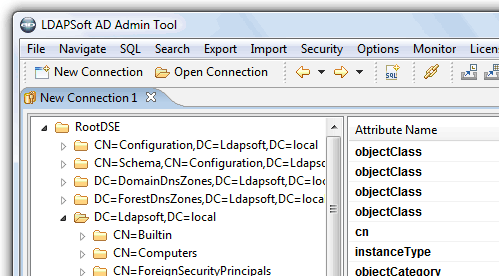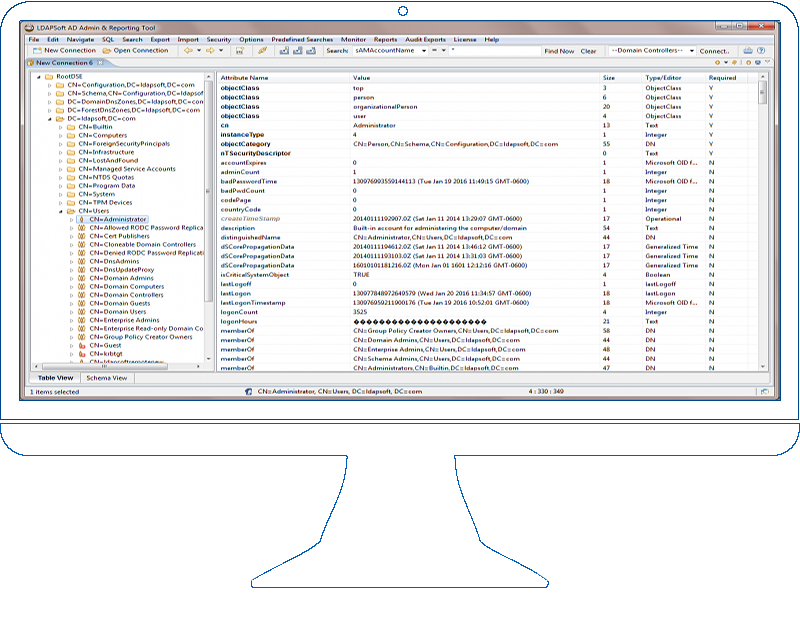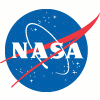| 1. | Both LDAP and AD View of the Active Directory |
| 2. | Connect to Active Directory Locally, Remotely or Using SSL |
| 3. | Windows Explorer like Interface, very easy to use |
| 4. | Active Directory Bulk Export (Excel, CSV & LDIF) |
| 5. | Visual LDAP Filter Builder |
| 6. | Query Active Directory with SQL Like Syntax |
| 7. | Build LDAP Filter with SQL Select Statement |
| 8. | Create, Edit or Reset Password |
| 9. | Simple One Attribute Search from the Tool Bar |
| 10. | Update Attributes Using SQL Update Statements |
| 11. | Powerful Attribute Editors (Password, Image, Hex, AD & Generalized Time ..) |
| 12. | Drag and Drop |
| 13. | Built in Templates to Create Entries, Create an Entry from an Existing Entry |
| 14. | Access Multiple Directories |
| 15. | Browse Large Directories |
| 16. | View all Available Attributes |
| 17. | Customization According to Your Needs |
| 18. | Easy SSL |
| 19. | Easy Active Directory User & Group Management |
| 20. | View and Connect to Other Domain Controllers |
* AD scheduling, reporting and command line features are available in AD Admin & Reporting Tool or LDAP Plus AD Help Desk Tool
Easy Active Directory™ Management
AD Admin Tool is a high performance tool for Active Directory administration and development. AD Admin Tool has a state-of-the art graphical user interface with well defined wizards and so clear in use that even a newbie will not be confused with it.
Connect to Active Directory Remotely..
With AD Admin Tool you can connect to active directory locally, remotely or using SSL. If the machine you are connected from is connected to the domain, it will prompt you to enter a password and will create a connection for you. If you want to connect to active directory remotely or using SSL you can easily create a new connection using the new connection wizard.
Active Directory User Management
AD Admin Tool makes it simple to manage your active directory users through its easy-to use-interface. User management in AD Admin Tool helps you to create and modify users, configure their general attributes, configure their group memberships, lock and unlock their accounts, expire their passwords, reset their passwords and other important tasks.
Active Directory Domain Management
With this active directory tool you can easily set your active directory domain properties—just right click the domain and change the properties you want to change. The domain properties window will let you configure domain password policies, lockout policies, password complexity rules, password length and other settings.
Active Directory Group Management
AD Admin Tool simplifies active directory group management. It provides a tool to easily create different types of groups and assign members to them. You can assign members to group or groups to members.
Drag and Drop
AD Admin Tool provides you with the ability to copy or move objects across containers by dragging and dropping the entries or containers, use Windows clipboard to copy a set of objects, DN, LDIF and others. You can perform operations with a group of objects or with a single object.
When you select an entry, all cut, copy, paste, rename and delete operations occur relative to this selected entry.
View All Available Attributes
With AD Admin Tool you can view all available attributes. It not only displays attributes with values but also attributes without values. You can also add more values to the existing attributes by simply right clicking and selecting ”Add another value”.
One Size Doesn't Fit All
AD Admin Tool lets you customize the behavior of its tools and set a number of other preferences. From the preferences menu you can customize the attribute column shown, adjust the attribute type colors (Required, Optional, Operational, New Attributes), logging, startup options, value editors for attributes and confirmations.
AD Admin Tool provides a visual LDAP filter builder where you can easily construct LDAP filters using Active Directory/LDAP attributes. It also provides a very powerful, flexible, user-friendly tool for querying Active Directory/LDAP using SQL-like syntax.
Powerful Search
AD Admin Tool provides a powerful search tool which allows you either to create the search filter text directly or to build the filter visually by selecting the attributes.
Query Active Directory like Database
AD Admin Tool allows you to search Active Directory using SQL like syntax. It provides two powerful tools which allow you either to edit query text directly with syntax highlighting or to build a query visually with a drag and drop of keywords and attributes.
AD Admin Tool provides a simple and easy to use sql command line tool where you can enter a simple update statement to update thousands of records.
Following Types of Updates Statements are Supported
1. UPDATE (To update a single value attribute)
2. UPDATE ADD (To add another attribute value)
3. UPDATE REPLACE (To replace an existing value of a multivalue attribute)
Bulk User Management
Using this active directory tool, you can mass-modify user attributes using SQL-like syntax. For example, to assign a manager to all users in a Chicago container you write a SQL statement as:
Update CN=Chicago,DC=LDAPsoft,DC=local Set manager='CN=jdoe,CN=Users, DC=LDAPsoft, DC=local' where objectclass='user' subtreescope
Please use UpdateReplace to update attributes with multiple values.
AD Admin Tool wizards and editors allow you to create, edit and delete attributes. It provides a set of powerful editors to edit the binary, Hex, File, image, object class, DN, Generalized Time, Boolean and Integer fields.
Generalized Time/AD Time Editor
With Generalized Time/AD Time Editor you can view and edit the current time attributes—it automatically converts the ad attribute to the local time zone and displays the date in human readable format.
LDAP Password Editor
AD Admin Tool Password Editor allows you to enter password in plain text as well as various hash methods. Following hash methods are supported:
1. SHA
2. SSHA
3. MD5
4. SMD5
5. CRYPT
Image Editor
With AD Admin Tool Image editor, you can add or update jpeg photo images. Image editor automatically converts different photo formats to JPED and add or updates the existing images.

 Simple & Easy to Use
Simple & Easy to Use
 Windows 10, Windows 2012/2020/2022
Windows 10, Windows 2012/2020/2022 Red Hat, Suse, Ubuntu, Fedora & Others with GTK*
Red Hat, Suse, Ubuntu, Fedora & Others with GTK*  and comes with 30 Days Money Back Guarantee.
and comes with 30 Days Money Back Guarantee.