This tutorial explains how to query Active Directory using select statements. To run select statements first connect to the directory server (To create a new connection please see Connecting to Active Directory remotely)
After successful connection, select the SQL button from the top menu, this will open the sql tab where you can enter the sql statements. You can also create simple sql statement from the right click context menu (Bottom tree pane).
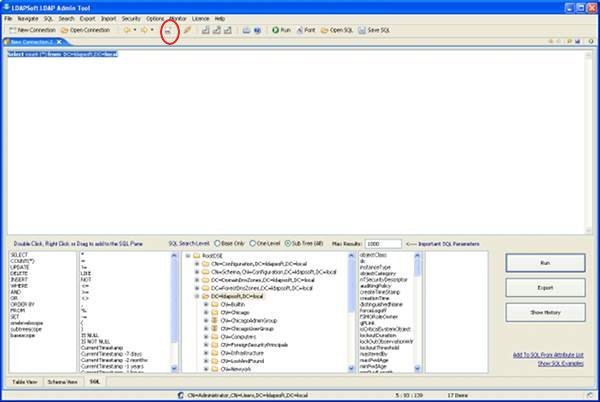
To create a simple sql statement to query all records from a container, Select entry and from right click context menu select 'Select this record and all Children)
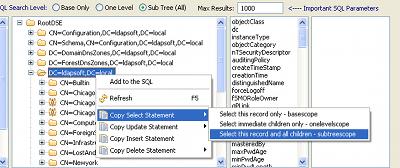
Ctrl+v (or paste) to paste the data to the sql window and Click Run button to run the select statement.
When you run the statement you will see the results in a tab window - If the select statement contained any where clause you will see the ldap filter created by the select statement in the status bar.
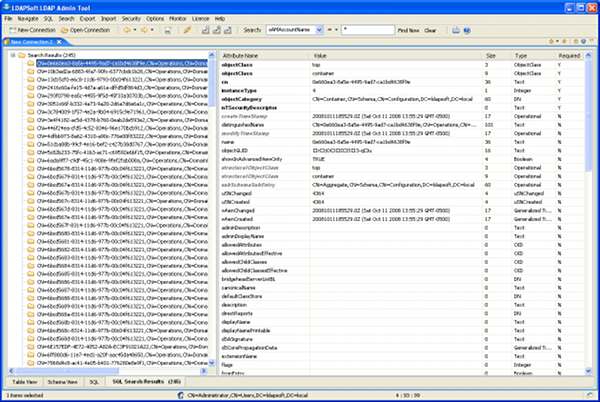
See Also:
